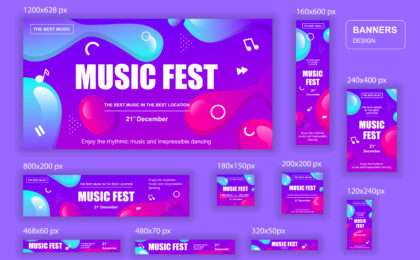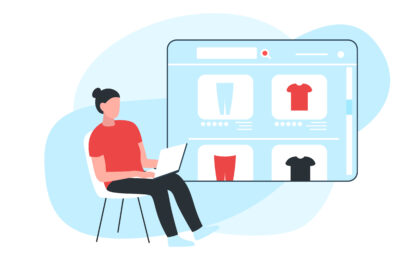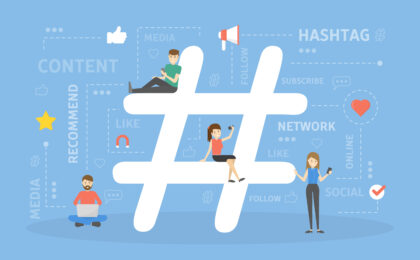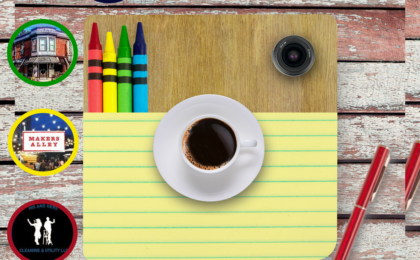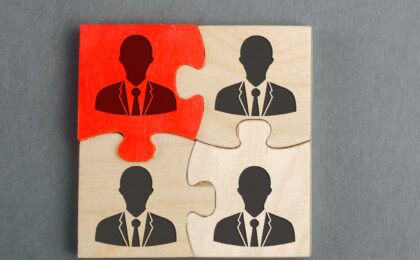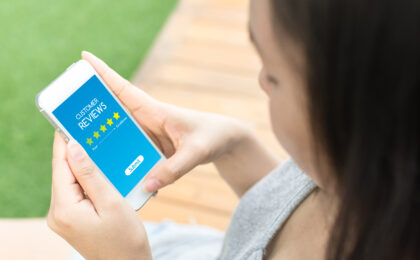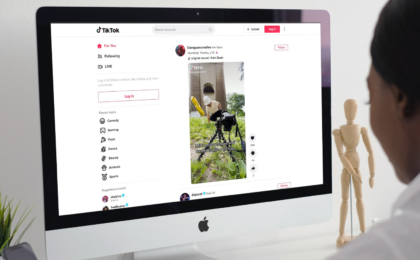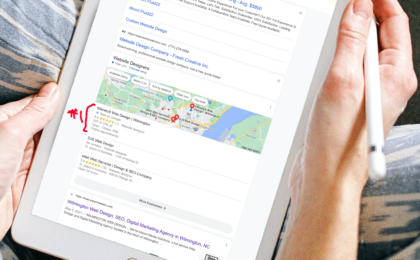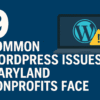Setting up a WordPress blog – just like the one you’re reading now – is a great idea to grow your small business and make it thrive. Creating original content is one of the main ways to increase interest in your brand and generate business.
But content alone is no good if you can’t get eyes on it. How do you drive traffic to your blog and make sure it doesn’t go to waste? That’s what we want to focus on today. Here are 9 ways to increase blog traffic for your WordPress website.
#1: Improve your blog’s SEO
This one is number one for a reason. The most used website on the internet – by far – is Google, and almost half of all product searches begin on Google. This means that most people around the world use search engines as the first step in their journey each time they visit the internet, and that means that the vast majority of the people you’re trying to get to your blog, would get there via search.
That’s why the highest priority of any aspect of web design, development or management is search engine optimization (SEO). Making sure your site is optimized for search is the most important aspect of driving visitor traffic.
This naturally starts with writing the highest quality content you can. Once you’ve got that taken care of, and you’re proud of the content you have to present, here are some other tips to optimize your blog for search:
- Set your privacy settings to “Public” so search bots can find and index the page
- Use keyword search tools like Google Webmaster Tools, Google AdWords Keyword Planner, and SEMRush to find relevant keywords in your titles, headers, body copy, meta descriptions, and URLs
- Use HTTPS rather than HTTP connection
#2: Write the highest quality content

So when we say “write the highest quality content you can,” what do we mean?
We understand this is easier said than done, especially when your area of expertise lies with whatever goods or services your business provides, not with writing, and at your startup stage you’re not in a position to hire a professional content writer.
But there are a few tricks of the trade that even the content novice can apply to create sleek, professional-grade copy that is SEO-ready and capable of generating traffic and leads.
- Consider your audience – conduct market research
- Optimize your content to go viral and generate highly targeted traffic
- Make sure your title, intro, images, etc. all follow SEO best practices
#3: Use internal links
Strategically placing internal links throughout your blogs will proactively keep users on your site, as well as promote your other content. This is also a great way to increase engagement with your content, taking your user from a flow of “read and exit” to “read, click link, share, repeat.”
Additionally, you can add jump links to your blog to increase the facility and accessibility of your page, improving your UX and increasing the probability of repeat visitorship.
#4: Make sure your site is up to speed

Slower loading time means less people stay on your website and that means less people patronize your business. Statistics show that you lose 22% of your visitors within five seconds of wait time, and 7% of your potential conversions for every 0.1 second of delay on your website.
There are numerous methods you can employ to make your WordPress blog run faster, including:
- Making sure you consistently install any available updates
- Getting rid of old plugins
- Reducing data-heavy elements such as images and video
- Trying lazy loading
For more on this, check out our blog on how to speed up your WordPress website.
#5: Make an email list
Encouraging visitors to subscribe to your email list is just the way to turn them into repeat visitors, and that’s how you generate traffic, conversions, and thereby, revenue.
Supplementing your blog pages with a prompt to sign up is a standard way to get this list off the ground.
The way to inspire people to sign, again, starts with item #2 of creating the highest quality content, but there are other tips you can follow to start racking up signatures as well:
- Create an enticing call-to-action (CTA)
- Include offers of e-books, templates, free memberships, and other lead-generating content
#6: Get your social media game on point

In 2023, the highest priority in your marketing plan should be social media. Facebook alone has over one billion daily active users. That makes this a highly potentially lucrative arena for you to be focused on.
And for your blog, doing social media outreach is easy – you already have the content completed. Now all you have to do is, if you haven’t already, set up accounts on all the major social media platforms: that includes
and share links to your blog entries as social posts with a brief, motivating description of what makes it special and why followers should check it out! Make sure you include social sharing options on your site, and complete the advanced settings on the CMS for “social share” with graphic, meta description, etc. The platform will then automatically show your settings, making the post appear more professional to users and increasing your post’s SEO.
#7: Track your performance
Any capable marketer doing their due diligence will be sure to keep track of how successful their methods have been and course-correct in any ways necessary. This means:
- Tracking your volume and frequency of traffic
- Tracking your keyword rankings
- Tracking your user engagement
- Finding and replicating your best-performing posts
- Finding and targeting your best-performing regions
This way, you can create a pathway to steadily increasing performance and consistently improve your readers’ UX.
#8: Use plugins

One of the biggest advantages to WordPress as a CMS is its proliferation of plugins, by use of which you can realize virtually any vision you may have in mind for your site.
Increasing traffic to your blog is no exception to your ability to bolster your performance using plugins. A short list of such plugins includes:
- OptinMonster – Lead generation software
- Tweet to Unlock – Allows pages to become unlocked when they are shared via Twitter
- Fuse Social Floating Sidebar – Allows you to control and stylize your site’s social media icons
- Inline Related Posts – Facilitates internal linking
#9: Connect to others
When you’re creating a blog, you’re not alone – you exist within a blogosphere. There are undoubtedly dozens of blogs available that cover the same subject matter as you – don’t just compete with them, make them your allies! Be part of their community by reading, commenting on and sharing their content.
Then you can showcase the connections you’ve built and the knowledge you’ve developed of your market by linking your pages to other related blogs.
If you don’t know how to get started – never fear, there’s an online resource for that as well! Check out Discover to peruse all the other WordPress blogs that fit your milieu.
Blogging doesn’t have to be a chore, you can make it your own by injecting your personality into what you do and branching out to all the different resources out there at your disposal. That will show in your work, and your audience will grow organically.