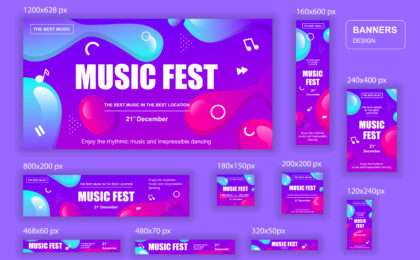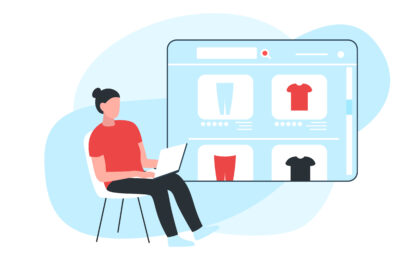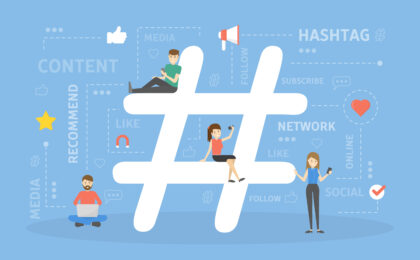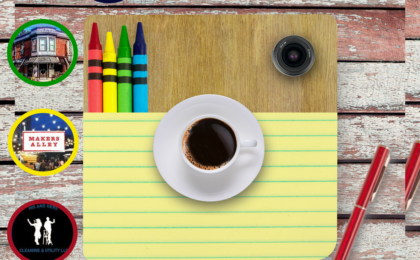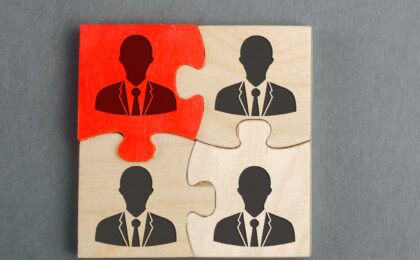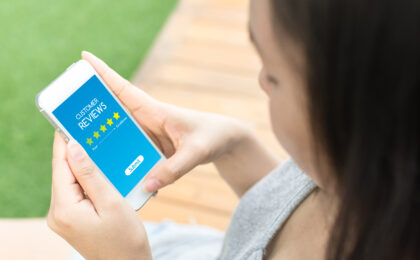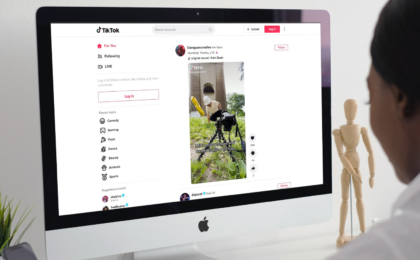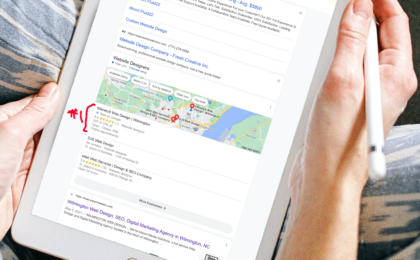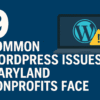Got a WordPress website that’s running slow? That won’t do! Slower loading time means less people stay on your website and that means less people patronize your business.
Statistics show that you lose 7% of your potential conversions for every 0.1 second of delay on your website.
So how do you fix this problem? There are a number of solutions, and we’re here to share them with you. Here’s 9 easy ways to make your WordPress site faster today.
#1: Update

When you own/manage a WordPress site, the name of the game is keeping it up to date. The core, themes and plugins all undergo consistent updates in order to keep your site fresh and keep it running smoothly. Make sure you’re running the latest versions, and make sure you’re taking care of any bugs that might arise.
#2: Get rid of old plugins
The hundreds of plugins on WordPress.com are what make the CMS so versatile – you can bring to life virtually any vision you have in mind for your site. But when you use these plugins consistently over an extended period, they can tend to accumulate and clutter up your dashboard. Even unused plugins may be working in the background and putting undue strain on your site’s load times. After all, each plugin is like its own mini-software.
So it’s good practice to do some cleanup of your plugins with some regularity – deactivate the ones you know you’ll never use again, test your site after each deactivation, and when you’ve ensured everything still works properly without them, you can delete them. Then you can test deactivating your other plugins to see which ones are affecting your site’s speed, and see if you can find lighter weight alternatives to these plugins.
#3: Make your theme light

Not all themes work for your site the same way. Depending on the design, some might bog down your server more than others, especially if they come with lots of extraneous images and effects. Choose a theme that’s simple and elegant, and contains basically only the necessary elements for your site. This too will keep your site running fast, and keep visitors tuned in to your site until they become customers.
#4: Make your designs and content light
Hand-in-hand with a simple and elegant theme is a simple and elegant design which consists of fewer, lighter elements to load.
You can simplify your design by going through your site page by page starting with the homepage and cutting anything that isn’t absolutely essential, resulting in a minimalist, streamlined design. This will not only improve your speed, it will also improve your User Experience (UX), with a more user-friendly and responsive page layout.
#5: Lazy loading
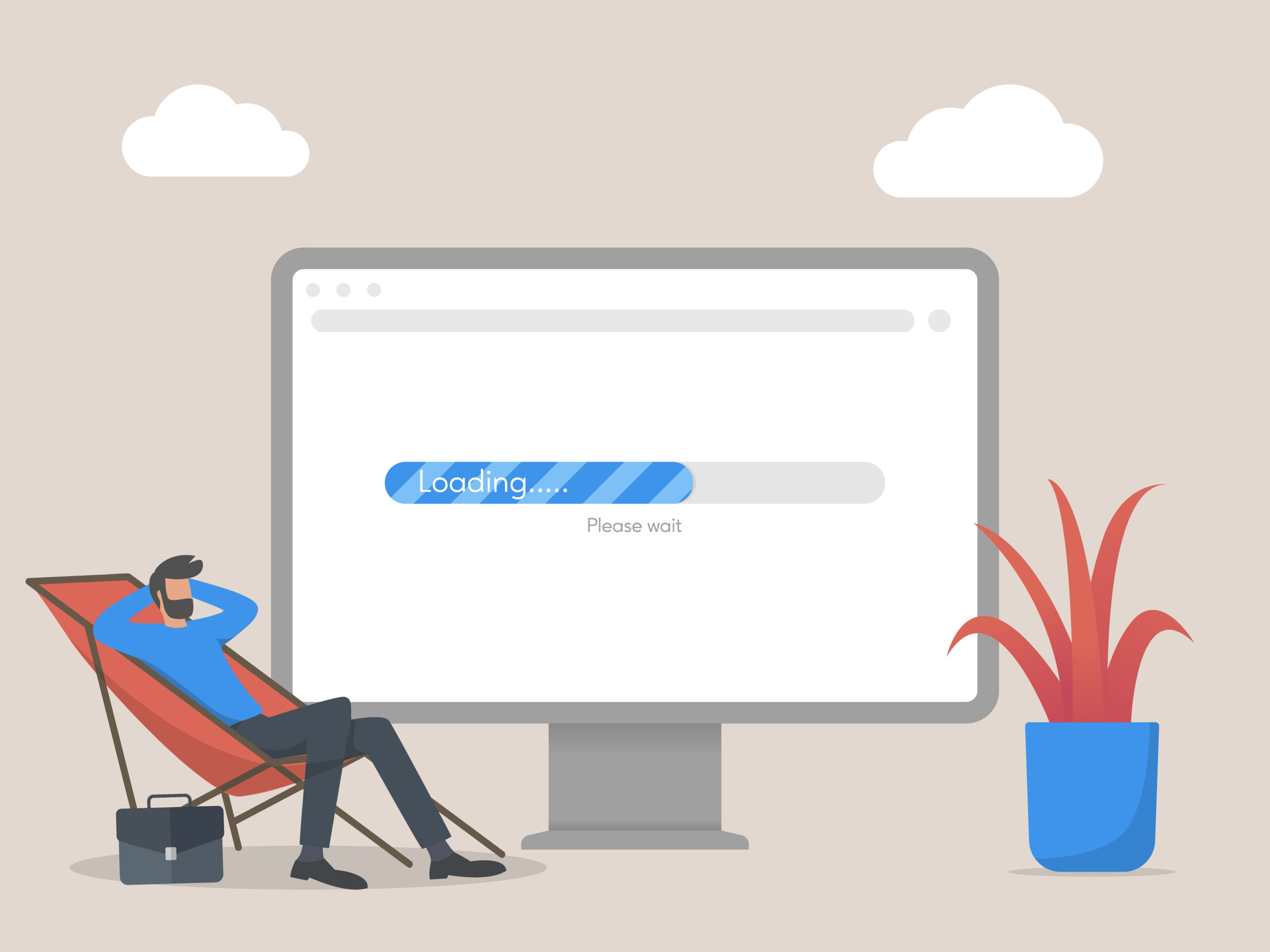
Lazy loading allows your page to load its various elements gradually as the user scrolls down, instead of loading them all at once. This gives the impression of a faster site speed, as your users don’t have to wait a long time for their browser to open the site up front. Check out some lazy loading image plugins to start the process.
#6: Don’t put videos on your server
Videos are one of the heaviest elements you can store on your web hosting server. They take up a lot of space and really slow down your page time. 9 tips to Speed Up Your WordPress Website
But this doesn’t mean you have to give up on all the benefits of having videos on your site to maximize engagement. Instead, embed your videos using a third-party video hosting service such as YouTube, Vimeo, or Wistia.
#7: Use a caching plugin

The way WordPress assembles web pages on the server can also negatively impact your loading time. The way it works is, every time a visitor opens a page, the server retrieves that page’s content from your database, assembles it into an HTML file, and sends it to the user. This is a space-saver, but it also takes more time and energy than if the site was pre-written. A caching plugin builds all the HTML pages up front, and sends them to users when requested. Check out this list of the best WordPress caching plugins to put this into effect. 9 tips to Speed Up Your WordPress Website
#8: Clean up your database
One of the biggest lags on your website’s loading time is old, useless content. It builds up on any website in the backend, be it spam comments, trash pages, abandoned drafts, or the like. These things take up needed storage space and puts a real strain on your server. Searching for database cleaning plugins can help you through the process of clearing out this clutter and making your database stripped down for optimal speed.
#9: Get rid of post revisions and redirects

Two other things can tend to pile up on your site and make it sluggish: old versions of revised pages which are automatically copied and saved to facilitate reversions, and permanent redirects, which can be used to avoid 404 error messages. Both of these are useful and serve important purposes, but when allowed to accumulate, can negatively impact your site’s performance. So to keep your site up to speed, cut them both down by losing the ones you know you don’t need.
This starter list of expediting tips will get your site’s speed on the right track – keep your eyes on this page for more tricks on this and other important website maintenance tasks.