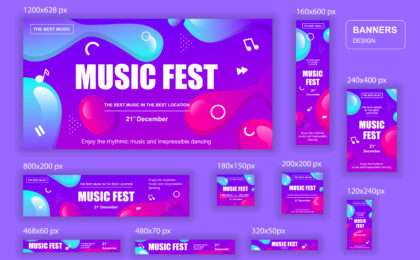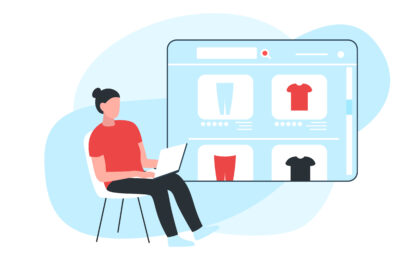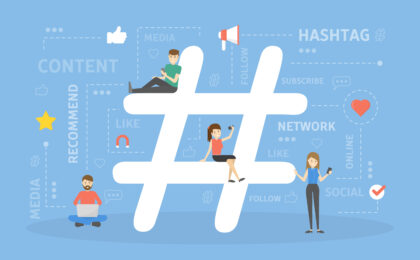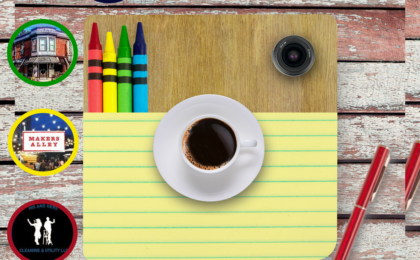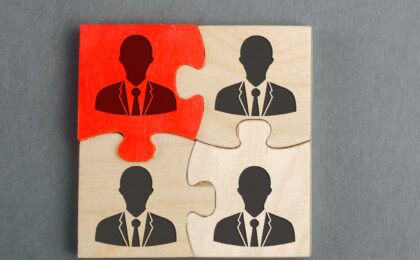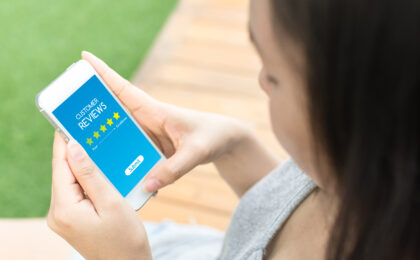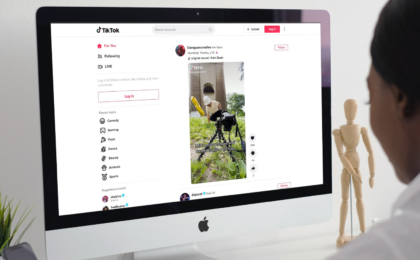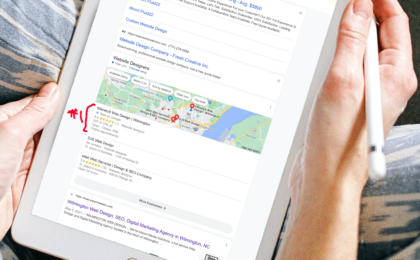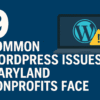As our readers know, here at 6Ninety9 we’re big proponents of WordPress for all your web design and content management needs. With a highly accessible user interface and hundreds of plugins, it can bring to life virtually any vision you can imagine for your business’s digital presence.
But once you’ve got your WordPress site live, how to keep it running from day to day doesn’t necessarily go without saying. Luckily, as usual we’ve got you covered. Here’s a list of six easy ways to manage your WordPress website for your small business.
#1: Back it up
It’s vitally important that you have a website backup. That way, if the website crashes, you’ll know you can get it back up in no time by accessing your saved version from any external source such as Google Drive, Dropbox, or a removable harddrive. Also, make sure you delete any old saved versions of your site and keep only the most recent version.
#2: Keep it secure

For all of its strengths, WordPress is uniquely susceptible to malware, viruses and hacks. Therefore it is imperative that you make sure you are adhering to the strictest security protocols to keep your site safe. Services like Sucuri run security diagnostics and provide regular security reports, which can be a great asset.
#3: Stay up-to-date
The themes and plugins on which WordPress is based undergo consistent updates in order to stay fresh and run optimally. This means you should keep an eye on any updates that become available and download them so your site keeps running smoothly. How often you do this depends on what works for you, but it can be done anywhere from monthly to semi-annually.
Meanwhile, make sure you clean out any themes or plug-ins you’re not using, as they can cause your site to run slowly and make it more vulnerable to malware.
#4: Watch your comments

User-generated content such as reviews and comments are a great way to make your audience more engaged, drive user traffic and keep your SEO high. But any opportunities like this on your site are also sure to leave you open for spam. This is just one of the reasons why you should monitor your comments section and make sure you’re keeping it clean, so you can keep your website running quickly and efficiently.
#5: Optimize your database
Just as your comments require monitoring to keep them clean and optimal, your database also calls for regular maintenance. This is because overtime it has a tendency to accumulate various drafts, unwanted comments, revisions, and other such clutter. Therefore it is advisable to clear these things out anywhere from once every three months to semi-annually. This will clear the way for any important updates you need to keep your site running at maximum efficiency.
#6: Manage your old content

In the same vein of the last two entries, any and all old pages should be routinely reviewed and kept up-to-date. If there are any deadlinks, make sure you remove them. If there are any trash pages, make sure you get rid of them. If there are any empty widgets, make sure you fill them. You want your site to be in tip-top condition when new users visit it for the first time.
This is a simple starter list – there are many other tips and tricks you can use to keep your site running properly in the long run. And if you’re ready to go to the next step and enlist the help of a team of trained professionals, visit our homepage to schedule a consultation.